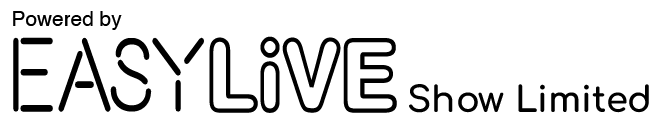Purchase Process
Complete Process
- 1Register as a memberDuring registration, you will receive an email verification to confirm that you can receive messages and complete the registration process.
- 2Purchase ticketsClick "Buy Tickets" on the dedicated event page.
- 3PaymentAfter a successful purchase, you will receive a QR code for your ticket. This QR code can be obtained through your registered email or by accessing the "My Account" > "Ticket(s)" section on the INCUTix website.
- 4Show QR Code to enter event on time.Click "My Account", go to "Ticket(s)", then show the "QR Code" at event entrance.
Register as a member
- 1Click "Register".
- 2After filling in the personal information, click “Submit” and click “Obtain” to receive the verification code. A verification code will be sent to your email in a few minutes. (Note: If you do not receive the email, kindly check your spam folder)
- 3After receiving the verification code email, take note of the 6-digit number. Go to the page and input the 6-digit number. Or click "My Account" and go to "Account Information," then click “Verify Email” to get verification code in the bottom right corner.
- 4Enter the 6-digit verification code and click "Confirm" to complete membership registration
Purchase Tickets
- 1Click "Buy Tickets" on the dedicated event page.
- 2Select the session and number of tickets to purchase.
- 3Complete online payment within the specified time.
- 4After successful payment, you will be redirected to the purchase completion page.
- 5Click "My Account", go to "Ticket(s)", then show the "QR Code" at event entrance.
Purchase Merchandise
- 1Visit the dedicated product page to make a purchase.
- 2Select the product and quantity.
- 3Complete online payment within the specified time.
- 4After successful payment, you will be redirected to the order confirmation page.
- 5Click "My Account", go to "Product Orders", and follow the instructions in the email to redeem the product.